
Graham Dell
Director of Strategy

Google Analytics has been a key consideration in web site set ups since 2006 when Google offered the service as a free way to track visitor information. Clearly gathering this information about how people use your site also helps Google understand how people use the web and allows them to develop insights to adapt and maintain their own services - hence they offer these powerful tools for free.
Website analytics is often the most studied reporting software by marketers, but the power of the data and the insights that can be gained in many cases only scratch the surface.
There is a big change coming in 2023 with how data is gathered on websites. This article explains what’s happening and how marketers can prepare now.
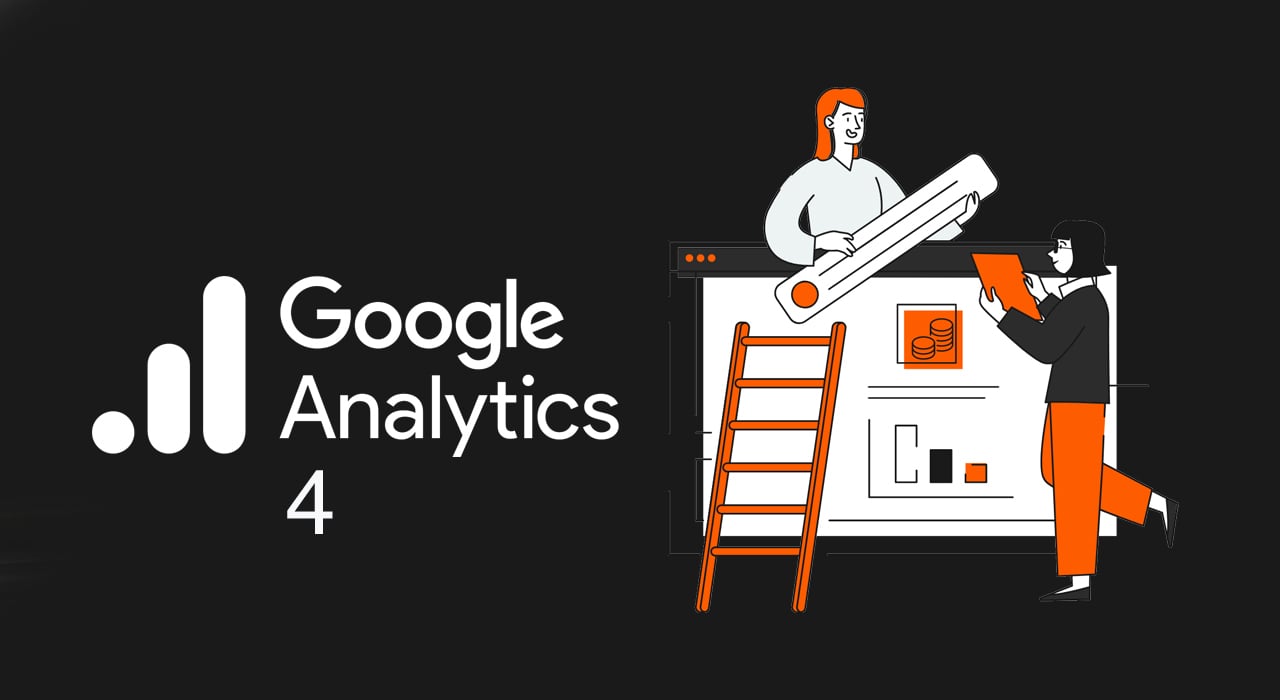
What is Universal Analytics?
Universal Analytics is the current version of Google Analytics and aside from a refresh of the user interface and an update based on tightened privacy laws (GDPR), it has remained largely the same for some time.
For a free tool and compared with the previous server log systems (such as Webtrends) it is extremely powerful allowing for custom views, filters and the comparing of data sets to construct detailed views to understand very specific queries.
What is the problem with Universal Analytics?
The main problem with Universal Analytics is that since cookie acceptance has become more widespread, the data within Google Analytics has been incomplete. Universal Analytics needs cookies to be accepted in order to work. If you reject cookies or simply ignore the popup, your activity will not be recorded in GA.
So if your website visitors do not accept cookies, their activity will not show in GA.
In addition many people use ad blockers which can also block third party trackers such as GA and Facebook pixels for example.
It is estimated that Universal Analytics could be missing 25% of your website visitors.
If you know this you can add 25% to all figures and assume it’s broadly correct. Certainly correct enough to identify overall trends, but it begins to lose it’s accuracy when you get down to page level comparisons.
The issue is even more apparent when you’re faced with discrepancies between platforms such as social reporting and even Google’s own Search Console which uses directly collected (and therefore more accurate) data.
What is GA4?
GA4 is the latest (fourth) version of Google Analytics and uses a completely different means of collecting data compared to previous iterations. It uses a different method of collecting data and uses a different user interface - which can be confusing for those moving from the long used and familiar Universal Analytics environment.
Whilst some familiar reports seem to be missing, GA4 does come with the ability to interrogate the data in a much more thorough way, though this brings complexities. You may need to enlist the services of a data analyst or programmer used to constructing logic and queries to get the data you need or even the data you were used to in Universal Analytics.
Why was GA4 introduced?
GA4 was introduced to combat the gaps in the Universal Analytics caused by Ad Blockers and cookie rejection. With the general move to phasing out third party cookies due to privacy concerns, GA4 will use different means to establish visitor figures and actions - relying on AI to ‘fill in the gaps’.
Why are Third Party Cookies being phased out?
Third party cookies have been in use for decades. They are small pieces of information which are stored on a browsers device and are used by scripts on websites to understand information about previous visits the user may have made to that location. For the most part, this information was used to give visitors a better user experience, but privacy concerns and the way we use the internet now, means that these cookies can be missed - if we use different devices to access the same location for example.
With the introduction of GDPR in Europe, being able to ‘opt out’ of cookies has made them practically worthless whatever they were being used for and who can argue that the cookie popup is possibly the most intrusive thing to happen to web browsing since then?
If your analytics and ad tracking software is reliant on technology that is being rejected by a growing number of users, then a different method is required.
What’s new in GA4?
According to Google’s own site, ‘GA4 is a new property designed for the future of measurement’.
Not only can it be installed on websites as per previous iterations, but it can also be used in apps helping sites that have environments both in browser and in app connect user journeys as visitors move from one to the other.
For example, if you were booking a hotel and moved from the booking site to the app environment to make use of your loyalty program for example, then the site operators would be able to follow your process from one environment to the other.
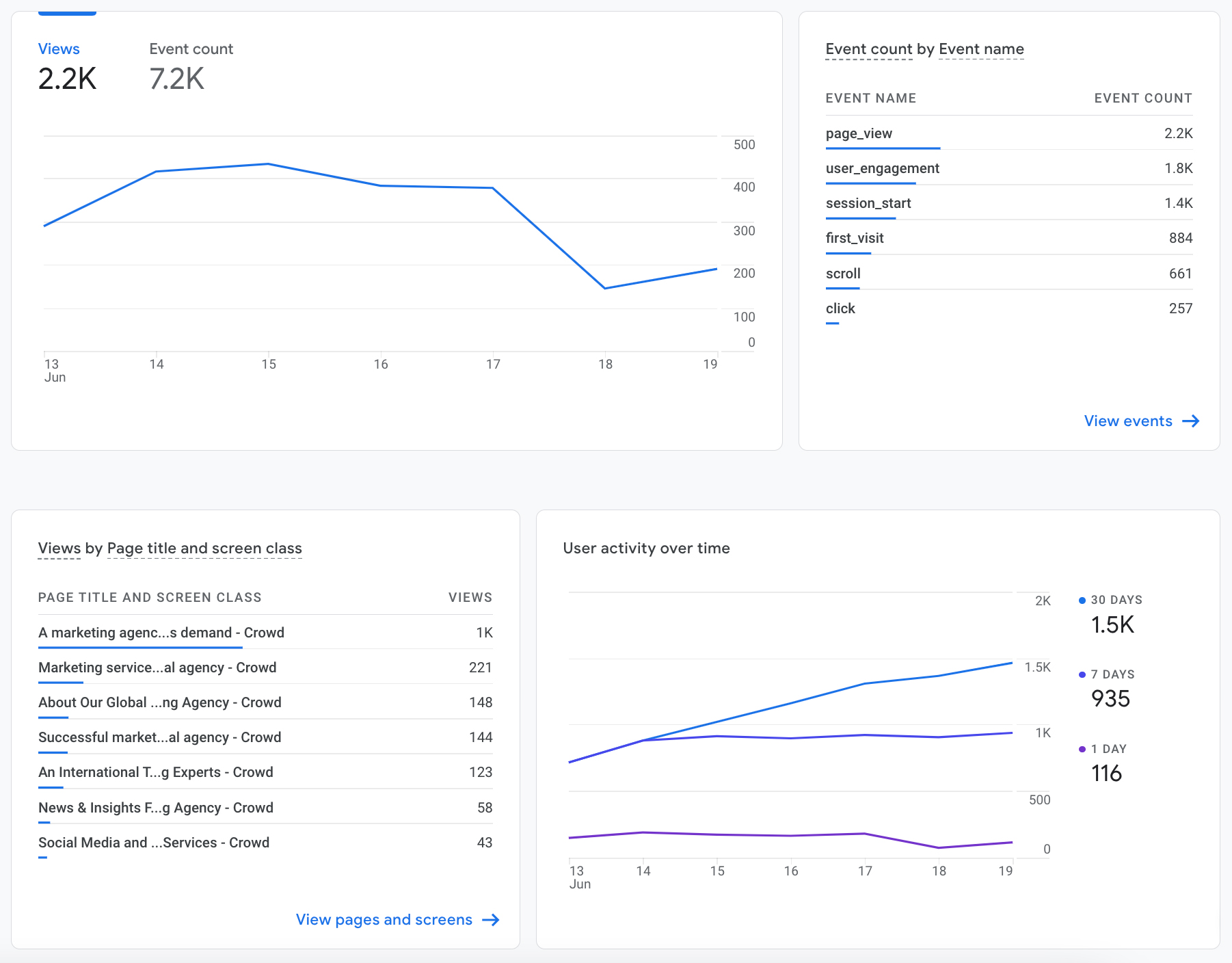
Rather than using sessions as per the current Universal Analytics, where a user’s time onsite was recorded and treated as an object - thanks to the cookie based approach, GA4 uses Events. Though Events exist in Universal Analytics, in GA4 they are used to track everything. This allows activity to be fired back one at a time - keeping things more ‘anonymous’.
You couldn’t say User 1 did A, B, C then D… but rather 10 Users did A, 7 Users did B and so on.
Because of this GA4 needs to ‘fill in the gaps’. Session Duration and Bounce Rate can no longer be established, because there is no start point and end point. It doesn’t know how long User 1 stayed on the site, because User 1 is no longer tracked and their actions are no longer associated with them - no matter how anonymous they were.
Thus Engagement Rate has been introduced. This is a means of ‘averaging out’ and giving a percentage score to the length of time visitors were on your app or site. Whilst there will be no correlation between UA and GA4 data, the score in GA4 will be consistent - so whilst owners are starting again, at least improvements can be monitored once data starts being collected.
How is GA4 different to Universal Analytics?
With the new way of collecting data, GA4 on first sight seems to be a shadow of the current Universal Analytics data. It does come with some features that require setting up in Universal Analytics though. Things like scroll depth, link clicks and downloads are available without the set up usually required by coding in events to the site code or setting up in Google Tag Manager.
However, things like form submissions and ecommerce will still need setting up though this process is easier than it was.
One big benefit that is being touted by Google, is the AI which offers predictive analysis and audience modelling - linking it more closely with ad platforms.
This can be useful in understanding probability to buy or building predictive audiences.
When does Universal Analytics stop working?
From the 1st July 2023 Universal Analytics will no longer collect data. From this point all Universal Analytics become archive data only. From the 1st October, Google Analytics 360 accounts (the paid for version of Google Analytics) will also cease to collect new data.
What will happen to all my old Google Analytics data?
Your Universal Analytics accounts ‘should’ remain available. Certainly Google has given no indication that old data will be removed though it may well consider doing this at some stage in the future.
There will be no continuity of data. Site owners will be starting from scratch on data collection within their GA4 account. Due to the different ways data is collected and stored, there is no means of comparing the two within the Google Analytics environment.
However, Data Studio (Google’s dashboard builder that can accept many different data streams) will accept data from both. If you had both a UA and GA4 account installed whilst both were operational (from now until July 2023) then you can compare the data to see how it differs.
When UA stops collecting data, then the dates would not allow this comparison, but it could be useful to see data side by side to help understand what your data is going to look like from July 2023.
What can I do to transition to GA4?
At Crowd, we’re recommending that GA4 be set up as soon as possible. As mentioned above, we believe being able to compare metrics, whether in Data Studio or somewhere else, for a period of time, will help site owners understand the differences in how data is collected.
Not least because of the fact that two fairly important metrics (bounce rate and dwell time) are being phased out. It will be useful to understand that a bounce rate of 40% and a dwell time of 1:18 now equates to an engagement rate of 21% for instance.
As both properties will run happily and concurrently on a website (or app) we recommend running both in parallel for as long as possible (to factor in seasonal fluctuations) so that site owners have a reference period to help them understand variations in data going forward. From July of 2023, site owners will only be able to compare data with GA4 so it will be difficult to see any differences in performance unless you have a like-for-like comparison.
As a marketer, how can I make better sense of my data?
Whilst GA4 is enforcing change on how data is collected and viewed, it’s true that many organisations don’t make the most of the data they’re collecting now. Mainly because it can be difficult, confusing and time consuming to get to a point where behaviours are understood. Not least because many platforms record the same metrics differently and as we have seen GA has been incomplete for some time.
At Crowd we use data everyday to construct marketing strategies for our clients. It is important not only that we know the data is as good as it can be and spot trends and insights for our clients, but it’s also important to be able to relate that information in a clear and concise way for our clients and their stakeholders.
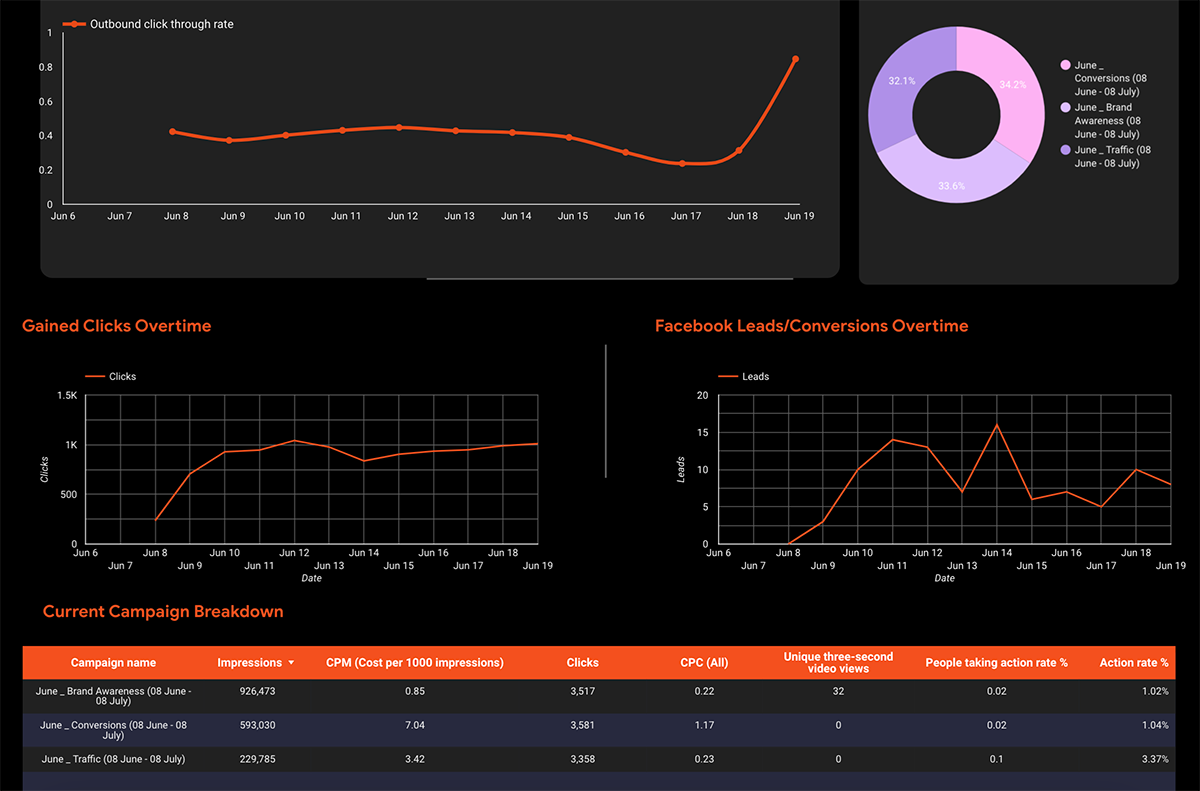
We use Data Studio as a way to consolidate data from different sources into a live dashboard. This has the benefit of only reporting on metrics that the client needs to understand from an operational perspective.
Rather than loading different platforms and collecting data for a spreadsheet, being able to load one dashboard which can report on a range of metrics from Twitter followers to PPC click throughs to CRM contacts to website sales saves our team time in preparing reports and gives our clients something to take to stakeholder meetings.
This approach is both transparent (being direct from the platforms) and can save time having to copy data into spreadsheets or slide decks. The data can also be manipulated by date to show short or long term trends.
Summary
Making sure data is collected correctly and putting in place a concise reporting set up often forms the first step of any of Crowd’s campaign work. With the transition from Universal Analytics to GA4, marketers have been given something else to factor in.
With Google Analytics forming such an integral part of most of our clients' understanding of their marketing performance, minimising disruption is the key aim of Crowd’s strategy. We recommend running both properties simultaneously at the least for as long as possible.
We would also recommend looking at whether your reporting is as good as it could be. Is there something your CEO always asks that you can’t answer? Do you wish you knew which videos are more popular on your site or how many people used your phone number or Whatsapp link? All these metrics are obtainable and can be reported on now.
A dashboard can help minimise the time you spend creating board decks and reports. If it takes you 2 hours every Monday to prepare that report, that’s around 100 hours a year you could save!
Why not get in touch to find out how we can get you set up with GA4 and find out how data can transform your business processes and make your marketing more efficient.



